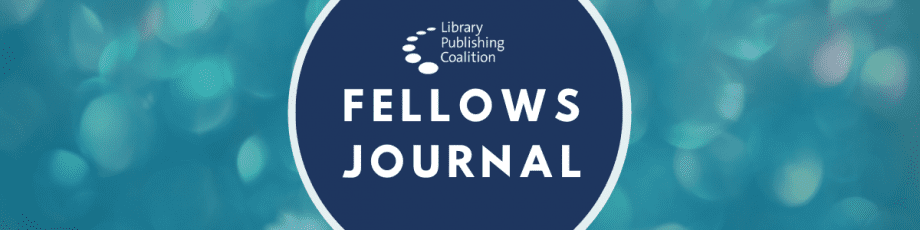The Fellows Journal is a forum for the current Library Publishing Coalition fellows to share their experiences and raise topics for discussion within the community. Learn more about the Fellowship Program.
Introduction

Talea: Anita, you and I started having regular conversations as part of the mentorship that LPC organized for fellows. You’ve been
working for some time now on publishing open textbooks at Virginia Tech but we talked early on about the evolution you all have had when it comes to the accessibility of your OER. I thought it would be interesting to talk through some of the changes you have made, especially when it comes to making STEM textbooks accessible to students.
I’ll preface this by saying that accessibility has proven to be an especially sticky issue for STEM and OER. Complex STEM notation doesn’t translate well to screen readers unless it’s appropriately coded. When publishing workflows involve conversions between file types, all of this becomes still more complex—and PDFs, which are common in the OER publishing ecosystem, are notorious for dealing poorly with STEM notation. The Australian Disability Clearinghouse and Rebus Community discuss some of these issues for anyone who would like to read more.
Workflow
Talea: I’m curious if you could talk about how your workflow has evolved when it comes to accessibility. We’ve talked in particular about your work with Pressbooks although I know you’ve used other platforms/formats for your OER. When you first delved into OER publishing, what did you end up identifying as problem areas when it came to accessibility?
Anita: Institutional access to Pressbooks is new to us. We are experimenting with a variety of methods largely based on author preference for writing environments. We want to support a lot of different workflows and faculty tools. At Virginia Tech, 60% of our students are in STEM disciplines, so quite a few of our faculty and students use LaTeX as an authoring language. If a faculty member is writing in LaTeX or otherwise, then we want to support that and remove any barriers for them to publish OER.
We are figuring it out as we go. We’ve supported people using all sorts of writing styles and tools—not only LaTeX but also Word and Pressbooks. More than one person has sent obsolete files or a print copy of a manuscript. Sometimes we end up with a lot of structured and unstructured text to work with. It can be a real challenge. With regard to accessibility, we are trying to view accessibility as something that is baked into the process, not as an add-on at the end. We don’t want accessibility to be the thing that’s cut if time and money run out at the end of a project
If an author feels strongly about writing in LaTeX, we let them but we can then struggle with creating accessible PDFs for digital viewing. There are some things we have learned the hard way: After exploring the accessibility and math options in PDF, we undertook the labor-intensive process of tagging various elements – headers, figures, equations, etc. After I learned that the “sufficient” practice we had done to enable accessibility of equations in PDF is the equivalent of tagging each mathematical equation to indicate “this is an equation” without ensuring that the screen reader be able to read the equation, I was rather frustrated. It wasn’t enough to indicate the presence of an equation in the PDF without providing access to the actual content. We also released the LaTeX (which is accessible on its own with the right screen reader), but I was very dissatisfied to learn that this level of PDF accessibility is considered “acceptable.”
After we obtained institutional access to Pressbooks in spring 2020, we began to examine accessibility again. When we started out, we did not know that a screen reader could ingest LaTeX and use MathJax to convert the LaTeX to audio. Since then we’ve learned that, we realized there are three basic options for publishing accessible STEM notation in Pressbooks:
- Import LaTeX into Pressbooks, which can use MathJax to convert formulas for display and printing
- Use ASCII math notation
- Use MathML in Pressbooks
For now we’re working with these options in Pressbooks but we realize that others are using ePub files as their accessible versions. I think at this point we’re moving more toward ePub, too, but it’s not the easiest thing to take on without a background in it.
STEM notation and accessibility
Talea: As you were figuring out your workflows, were there other specific accessibility issues you had to address when it came to STEM notation? How did you resolve these?
Anita: We have had challenges regarding math. Specifically, I have limited proficiency in coding math and writing LaTeX. When legacy documents are submitted to us with equations presented as non-machine-readable images, I rely on various tools to make the math machine-readable. Sometimes this involves getting help or finding tools to generate accurate LaTeX or MathML. I am experimenting with tools like Mathpix, which takes a picture of a formula and converts it to MathML or other machine-readable code A colleague of mine is experimenting with equatIO and GrackleDocs as a potential low-barrier authoring method for creating accessible Google Docs.
We have also had challenges navigating a LaTeX-to-PDF workflow. We did not know early on that LaTeX is accessible. PDF is a pretty routine method for creating printed documents. It is nice to read for sighted people. Most students love it. However, it is far less than ideal for people with low vision. Our early attempts to make PDFs accessible in a LaTeX-to-PDF workflow involved labor-intensive processes designed to accommodate screen readers that look for alt-text in different places. As mentioned earlier, this work involved tagging equations so that the reader would know “an equation is here.”
This workflow included embedding figure alt-text in the LaTeX code, then manually tagging figures again with alt-text on the exported PDF. I would also add that for OER, it is unreasonable to expect someone adapting an OER book to re-tag all figures after the export to PDF. For obvious reasons, namely unsustainability, we are veering away from trying to design PDF documents for all screen readers to access. We will continue wherever possible to make LaTeX versions available.
Our plan going forward is to provide “an accessible version” in LaTeX, ePub, and/or HTML. On the topic of figures, especially chemical notations, I am learning some interesting things about enabling semantic reading using SVG (scalable vector graphics) instead of defaulting to JPG or PNG, which are devoid of data and require alt-text. Providing SVG for an audience with access to semantic reading technologies is a viable alternative to relying on alt-text or long text when a description is too long for alt-text – very common for complex figures. The question with chemical notation is: How do we make these notations machine-readable? A few weeks ago I attended the 2020 Inclusive Publishing Conference. It was wonderful to learn about tools that could facilitate keyboard-only navigation through OER. These are emerging tools from the document analysis community—particularly from Volker Sorge—which leverage the semantic relationship between elements within a figure. With regard to figures, we need to use semantic descriptions because figures are relational, not syntactic. These tools allow people to navigate through equations and chemical structures much more clearly than before. Recordings from the conference, I am told, are in process but will be posted soon.
One place where we’d like to integrate these ideas is in some medical textbooks we are working on in LibreTexts. While we’re working with these projects, we need to ask: Do we merely describe chemical structures? Do we allow people to navigate through those structures? These are questions we’ll continue asking going forward.
Staffing for accessibility work
Talea: I know accessibility work can be time-consuming. How has your team handled the workload? How have you addressed challenges with limited time?
Anita: We have been able to fund and train student workers to create alt-text. We have had training, guidance, and even review at times, from our Accessible Technologies Office. We’ve also joined various pilot programs through our Accessible Technologies Office, like one that uses AI to generate alt-text. There is another pilot we are considering joining which uses semantic strategies to create accessible and keyboard-navigable chemical equations. We view all of this as a learning process. Our commitments now are to make things “born accessible” as much as possible but we are still learning.
Faculty and student authors
Talea: How have you incorporated faculty authors into your accessibility work? Do you have conversations with them before beginning projects to outline accessibility expectations?
Anita: Honestly, that has been somewhat painful. I have had some faculty say to me that they don’t think accessible versions of texts will be used or that these texts are not necessary. That is rather heart-breaking to hear. I always start with, “if it is useful for one person, that is enough” rather than, “this is required by federal law.” Still, in my view, even if it were not required, accessibility is absolutely part of our obligation as a public institution—to provide equivalent access. To do otherwise limits the potential achievements of otherwise capable people.
I’m not sure if some faculty have a dismissive attitude about accessibility because people with disabilities self-select and drop out at the lower levels of a discipline where there is no clear path for them to progress; I suspect that this happens but it is hard to say how much. I think that the move to online teaching during the Covid-19 pandemic has made many faculty much more aware of accessibility needs and solutions, but I harbor no illusions that we are where we need to be.
In any case, we require that works be accessible. Our work is complicated by the fact that we are still working out a lot of details (which formats we need, how to work with formulas, which people can help us, etc.). Minus use of headings, my publishing colleagues and I end up coordinating the bulk of accessibility work, though funding for it usually comes out of the faculty member’s OER grant. This is one place where student workers in that discipline are critical partners.
Other explorations
Talea: Besides developing texts for screen readers, are there other accessibility measures you’ve explored? (for instance, adjusting content for different learning styles, tactile figures and diagrams, etc.)
Anita: We explored tactile figures at one point but decided to focus on basics first. It bodes well for us using SVG files and semantic coding for now, so we will likely make SVG-first graphics a priority and try to master basic practices. We realize we have a ways to go for embedded media. We’re also weighing questions like—should we write transcripts for the YouTube videos we point to in our OER?
We regularly discuss content sequencing, cognitive load, how visual elements repeat and reinforce comprehension and are not just aesthetic. We also talk a lot about building engagement, which can include quick feedback functions such as technology-enabled test-yourself activities in the OER and engaging students in “making” as a pedagogical strategy. At least three of my current authors are having students write formative assessment questions as a course activity. We do obtain feedback from students during the publishing process and in a beta stage afterwards but before public release as part of our process. There are a wide variety of readers to keep in mind while developing instructional materials so more people using and giving feedback on the resources before their public release is always better. This reminds me to check in with our Accessible Technology and Services for Students with Disabilities Offices to further explore what needs we might not be aware of.
Feedback/Assessment
Talea: Have you received feedback about accessibility from the people who use your texts?
Anita: No, but we would love feedback! We use automatic accessibility checkers to go through our materials but I would love to learn more from the experiences of people who use screen readers so we can better understand what helps and what doesn’t. We also do in-class assessment of OER so it is possible that we may encounter students who will look at these works using screen readers.
This is not related to assessment, but to communication about level of accessibility: We’ve also started to include the Rebus checklist for HTML accessibility into our Pressbooks. We wanted to build this checklist out for PDFs and other formats but for now the checklist only appears in our HTML books.
I want to say that reaching out to others doing this work has been really helpful for me and my colleagues Robert Browder, and Corinne Guimont. Ed Beck at SUNY helped us a lot. Christa Miller and Mark Nichols in the Accessible Technology office at Virginia Tech, and members of the Rebus Foundation network have also been helpful, among others. We still have a lot to learn but it’s great to have a community around us.
The future of accessibility and OER
Talea: Where do you hope this work will go in the future?
Anita: I love this work because there’s always something new to learn. Of course, it’s challenging, too, because eventually you have to commit to the accessibility path that reflects the best of your knowledge at the time. And later, you learn something that turns your approach on its head! Hopefully what we do is always a little better than what we did before. We can indicate what sorts of accessibility features we’ve included in each publication, and we can iteratively refine our approach with future editions. I certainly don’t know everything I need to know but I am glad that my colleagues and I continue to prioritize accessibility as we explore various publishing tools and workflows.