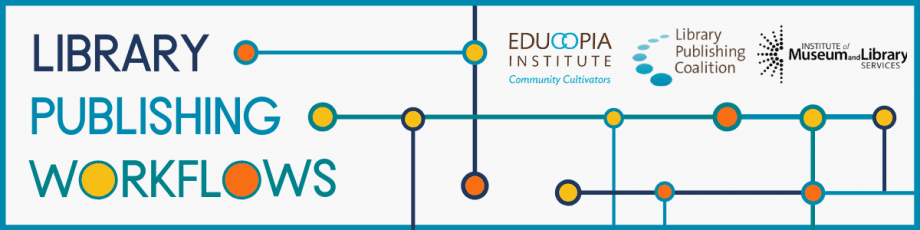In celebration of Documentation Month, I wanted to share a brief workflow diagram tool evaluation that I created early in the LPW project. There are an overwhelming number of tools and platforms for creating workflow diagrams, and I relied on a number of lists and reviews to find some candidates that could potentially work.
While there is a lot to like about the open source diagrams.net, we ultimately decided to use Lucidchart for our project for a few reasons. Lucidchart, along with many of the other freemium and premium tools, has slightly better aesthetics, more templates, and more built-in features to add non-diagram components. Educopia also had a subscription to Lucidchart and experience with the platform on OSSArcFlow, which made it compelling for us to use, while its freemium model also means that libraries can use our templates and shape libraries to create up to three of their own diagrams.
Free & Open Source
diagrams.net [formerly draw.io]
Cost/licensing
Free/open source
Ease of use
Fairly easy. The interface is very simple and to the point. There are several different shapes available, and some sample layouts to start from.
Output formats
PNG, JPEG, SVG, PDF, VSDX, HTML/XML
Other notes
Open source tool that uses Google Drive/Dropbox/OneDrive/Github —would be great for collaborative work. You can also download a desktop version and save locally. The example diagrams are fairly simple and don’t offer a ton of aesthetic customization, but work well enough for most purposes.
Freemium
Lucidchart
Cost/licensing
Freemium – tiers for $7.95/user/mo for individual or $9/user mo for teams; Free tier has 3 documents, 100 available templates
Ease of use
Really easy, good gridlines, lots of built-in functionality
Output formats
PNG, SVG, JPEG, PDF; PNG and SVG can be exported with or without a background
Other notes
Graphs look really nice, lots of customization
Miro
Cost/licensing
Freemium – tiers for $8 and $16/user/month. Free version gives access to 3 editable boards and templates. Nonprofit and educational rates are available.
Ease of use
Easy, features are a little limited, but enough to make a functional workflow
Output formats
JPG (low res only for free account), PDF, CSV, iFrame
Other notes
You can invite guests to review the workflow—mouse cursors are visible to everyone so you can easily discuss particular portions of the chart
Visual Paradigm
Cost/licensing
Freemium – tiers for $4, $9, and $15/user/month. Free version has limited templates and icons, watermark, no hi-res PNG. Free for academic partners.
Ease of use
Easy, lots of good features, nothing extraneous. Good templates
Output formats
JPG, PNG, PDF, SVG, HTML, iFrame (not clear if all these are available to free users)
Other notes
Cloud/browser-based, can import from Google Drive
Premium
OmniGraffle
Cost/licensing
$150 Standard, $250 for Pro. Perpetual license with no additional fees. Edu License for $90, but not allowed for nonprofit. Doesn’t appear to be shareable (not cloud software).
Ease of use
Looks very similar to Adobe Suite, but only has features necessary for grid. Easy to use, and has lots of options for colors, shapes, labels. Has some auto layout functions, but it’s unclear how helpful that would be.
Output formats
PNG, JPG, GIF, BMP, TIFF, PDF, EPS, PSD – SVG output with Pro version
Other notes
The sample diagram aesthetics look great
Creately
Cost/licensing
Cloud Personal: $4/mo, unlimited documents, 5 collaborators, 5 reviewers
Cloud Team: $12/mo, unlimited documents, collaborators, reviewers
Desktop Personal: $75 one-time fee
Desktop Team: $225 one-time fee for 3 users
Ease of use
Fairly easy interface, lots of templates and defaults
Output formats
PNG, SVG, JPEG, PDF
Other notes
Graphs look really nice
Adobe Illustrator/Photoshop
Cost/licensing
$20.99/mo each, though often cheaper or free through universities
Ease of use
Fairly high learning curve, and tons of features that are completely unnecessary for workflow diagrams
Output formats
JPG, PDF, PNG, SVG, TIF, tons of others
Other notes
Can potentially be much better looking than any other software
Canva
Cost/licensing
Freemium. Free tier provides 250k templates, 5 GB cloud storage; $10/mo/user tier has 420k templates, stock photos and graphics, 100GB cloud storage
Ease of use
A bit easier to use than Adobe Suite, but not specifically built for workflows. There are some relevant templates, but aren’t very well suited for the size and complexity we need
Output formats
JPG, PNG, PDF
Other notes
Web-based, so sharing is easy
Other Premium
Microsoft Visio – $280 or $5/user/month, though may be cheaper through university outlets
SmartDraw – $9.95/mo for single user
Gliffy – $7.99/mo for single user